Changing the lens in your welding helmet is an important step to ensure your safety and accuracy while welding. Not only does it help protect your eyes against the high intensity light, but it also provides you with a clear and crisp view of the weld joint. Learn the simple steps to quickly and safely change your lens so you can get back to welding in no time.
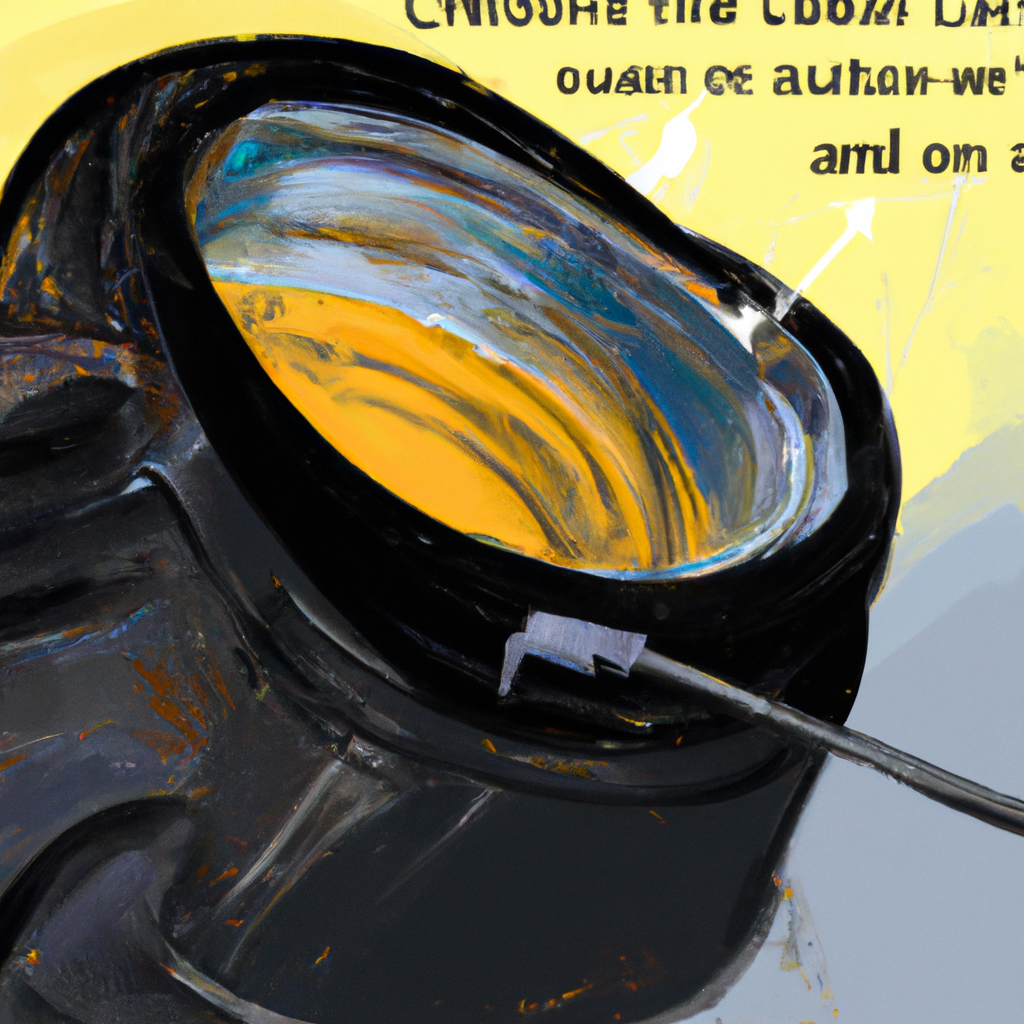
What Type of Helmet Do You Have?
I have a Weld-Mask 2 Auto-Darkening Welding Helmet. It’s a great helmet for any welding job, as it offers excellent visibility and protection from sparks and spatter. Changing the lens on this helmet is a straightforward process that only takes a few minutes.
Here’s how to change the lens:
- Open the welding helmet and look for the clamping mechanism that holds the lens in place. This is usually located near the front of the helmet.
- Gently loosen the clamping mechanism and pull out the old lens.
- Insert the new lens into the clamping mechanism.
- Tighten the clamping mechanism until the lens is secure.
- Close the welding helmet and make sure the lens is securely in place.
Once you’ve changed the lens, it’s important to check the fit. Make sure the lens fits snugly and that there are no gaps around the edges. This will ensure that sparks and spatter won’t get through and damage the lens.
It’s also a good idea to check the helmet periodically to make sure the lens is still securely in place. If it’s loose, you should tighten the clamping mechanism or replace the lens. It’s important to keep your welding helmet in good condition to ensure optimal protection.
What Type of Lens Does Your Helmet Use?
When it comes to welding helmets, the lenses a welder uses can make all the difference in terms of safety and productivity. The type of lens used in a welding helmet varies depending on the type of work and the application. Here is a breakdown of the most common lenses used in welding helmets:
- Auto-Darkening Filters (ADF): These are the most common lenses used in welding helmets. ADFs provide instant protection from harmful light rays, and the lens automatically darkens when you begin welding. ADFs also come in a variety of shades, allowing welders to choose the level of protection that best suits their needs.
- Flip-Up Lens: This type of lens is typically used for light welding, such as tacking or soldering. The lens flips up completely, allowing the welder to see without any obstructions. Flip-up lenses are also useful for quickly inspecting welds.
- Fixed Shade Lens: Fixed shade lenses are designed for heavy-duty welding applications. They provide a consistent level of protection, without the need to adjust the lens for different levels of light. They come in a variety of shades, ranging from very light to very dark.
- Welding Goggles: Welding goggles are a type of eye protection designed to protect welders from sparks and other debris. The lenses on welding goggles are designed to provide a consistent level of protection, without the need to adjust the lens for different levels of light.
Changing the lens in a welding helmet is a relatively simple process. All you need to do is remove the old lens and replace it with a new one. Before changing the lens, make sure to read the instructions that came with your welding helmet. This will help ensure that the lens is correctly installed and that you are
Gather the Tools Needed to Change the Lens
How to Change Lens in Welding Helmet?
You will need the following tools to change the lens in your welding helmet:
- A Phillips head screwdriver
- Welding helmet spares (lens, cover plates, etc)
- Paper towel
Once you have collected the necessary tools, follow the steps below to change the lens in your welding helmet:
- Remove the cover plates from the helmet using the Phillips head screwdriver.
- Carefully remove the old lens from the helmet.
- Using a paper towel, clean any dust and debris from the inside of the helmet.
- Carefully place the new lens into the helmet.
- Replace the cover plates and tighten them securely with the Phillips head screwdriver.
Your welding helmet is now ready for use. Remember to always wear protective gear when using the helmet.
Locate the Lens Release Button
To change the lens of a welding helmet, the first step is to locate the lens release button. This is usually a small button located on the side of the helmet. It may be difficult to find, so you may need to use your finger to feel around the side of the helmet until you locate it.
Once you have located the lens release button, you can begin to change the lens. Here is how to do it:
- Press down on the lens release button to unlock the lens.
- Gently pull the lens away from the helmet.
- Put your new lens in place.
- Push the lens firmly into the helmet until it clicks into place.
- Release the lens release button to lock the lens in place.
Once you have completed these steps, your welding helmet is ready to use. Changing the lens of a welding helmet is a simple process, and you should be able to complete it in a matter of minutes.
Remove the Old Lens
Changing the lens in a welding helmet is an important part of keeping your gear in good condition. Here are the steps to remove the old lens:
- Unlock the helmet’s latch and lift up the cover.
- Carefully remove the old lens from the helmet.
- If the lens is stuck, gently pry it off with a flathead screwdriver.
- Once the old lens is removed, clean the inside of the helmet and the lens itself with a damp cloth.
Once the old lens is removed, you can install a new lens. Be sure to handle the new lens with care and avoid scratching or damaging it.
Install the New Lens
Changing the lens in a welding helmet is relatively simple and should take no more than a few minutes. Here are the steps to follow:
- Turn off the power to the welding unit.
- Remove the old lens from the helmet by loosening the screws on the helmet frame.
- Clean the inside of the helmet with a damp cloth to remove any dust or debris.
- Position the new lens in the helmet frame.
- Tighten the screws on the frame to secure the lens.
- Turn on the welding unit and test the helmet for proper functioning.
Once the new lens is installed, the helmet should be able to protect your eyes from the bright light of the welding arc.
Check for Proper Fit of the Lens
Changing a lens in a welding helmet is an important step in ensuring proper eye safety and a successful welding job. Here is a simple guide on how to change the lens in a welding helmet.
- Put on the welding helmet and adjust the headgear to get a secure fit.
- Loosen the side knobs and remove the lens.
- Carefully inspect the new lens to make sure it is free from damage or scratches.
- Place the new lens into the helmet, making sure it fits properly and securely.
- Tighten the side knobs to ensure the lens is held in place.
- Check the fit of the lens to make sure it is snug and in the proper position.
- Once the lens is properly fitted in the helmet, check the view area for any distortion or blurriness.
Following these steps will help ensure that your welding helmet lens is properly fitted and secure. This is important for both safety and welding accuracy. Check to make sure that the lens is firmly attached and that the view area is not distorted or blurry. A properly fitted lens should allow you to see clearly and without distortion.
Secure the Lens in Place
Changing the lens in a welding helmet is an important part of any welding safety procedure. Here are the steps to take to secure your lens in place:
- Put the helmet in the correct position. Make sure it is close to your face and the lens is facing you.
- Check to ensure that the lens is free of any dirt or dust. Clean if necessary.
- Hold the lens in place with one hand while using the other hand to attach the screws.
- Tighten the screws until the lens is secure.
- Once the lens is secure, test the helmet to make sure it is properly secured.
These steps will ensure that your welding helmet lens is properly secured in place, protecting you from any potential danger.
Check for Proper Alignment of the Lens
Changing the lens in a welding helmet is a relatively straightforward process. Here are the steps to follow for successful replacement of the lens:
1. Before beginning, be sure to turn off the welding helmet to ensure your safety.
2. Remove the existing lens from the helmet. Some helmets may require you to use a screwdriver to remove the lens.
3. Examine the new lens and make sure it is properly aligned. The lens should be centered and straight in the opening.
4. Place the new lens into the helmet. Secure the lens using the screws or clips that came with the helmet.
5. Check the alignment of the lens. You may need to adjust the position of the lens if it is not properly centered. The maximum allowable deviation is 1/16 of an inch.
6. Once the lens is properly aligned, turn the helmet back on and test it for proper function.
Test Your Helmet to Ensure Proper Functionality
To ensure that your welding helmet is functioning properly, you should test it regularly. Here is how to do it:
- Put on the welding helmet and turn it on.
- Check that the lens is in good condition and that all of the adjustments are working properly.
- Make sure that the lens is darkening correctly when exposed to bright light.
- Adjust the sensitivity and delay settings, if necessary.
If you need to change the lens in your welding helmet, here is what you need to do:
- Turn off and unplug the welding helmet.
- Remove the old lens from the helmet, being careful not to damage it.
- Clean the lens holder and the area around it.
- Insert the new lens into the holder.
- Secure the lens with the screws provided.
- Replace the helmet cover and turn the welding helmet back on.



